After my horns and my EWI (which uses my laptop as a sound engine) my next most important piece of gear is my iPad. I use it for all kind of things and it has become practically indispensable for me. First and foremost, it is a great portable music reader. I use two apps for this task: Good Reader and Gigstand. Good Reader is amazing especially for my regular wedding band, New Monopoly. We play a HUGE variety of music, everything from 40’s big band to Lady Gaga and LMFAO and everything in between. The horn book alone has over 500 charts and I have even more because I play a lot of EWI especially on the modern tunes.

Good Reader lets me have all of those tunes in one place and easily accessible. I can scroll through the alphabet very quickly and get any song up in seconds. The app also allows me to connect directly to the band chart server and download any new songs or updates before I walk out the door to go to the gig. I’ve used Good Reader for lots of other quick charts I’ve entered into MuseScore (a free, open source notation app on Mac and PC). I just “print” to a PDF and then email the chart to myself. The only drawback to Good Reader is the way it handles page turns but there are page turn pedals you can get that connect with bluetooth so I may try that soon. Until then, I also use an app called GigStand mainly because of two cool features. First, it scrolls through all of the pages as one long entry so I can get by bad page turns by constantly dragging the chart further along on each rest. Second, it allows me to set up an entire set of music and then move through it without having to back out and find the next song…this wouldn’t work for the wedding band because the set is a fluid thing and we would never be able to stick to it with all of the requests and changes that come with playing weddings. I use GigStand for Technicolor Motor Home gigs because they are shows and we stick exactly to the set list.

New Monopoly uses a Presonus Studio Live board for front of house and monitors and there is, as they say, an app for that as well. SLRemote is an app that allows total control over all aspects of the mixer so the leader of the band can walk around the room and adjust the main mix on the fly. What makes it really useful to me is that I have total control of the mix that comes to my in-ear monitors as well. I can change levels and even edit the EQ, effects, and compression that comes to my mix without affecting anyone else. It’s a great setup.
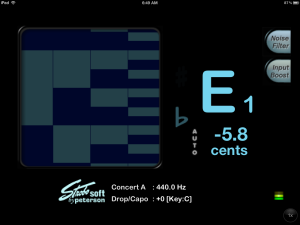
Another great thing about having the iPad with me on gigs is I have both tuner and metronome apps installed. For the tuner, I use iStroboSoft and I use an app called Tempo as my primary metronome although I have numerous other apps that would work as a metronome including several drum machines and even Garage Band…I just find it easier to have a dedicated app that is ready as soon as I select it.

Another app that could work as a metronome but is so much more useful for what it is really meant for is iRealB. iRealB is a Band in a Box type app that allows you to put in chord changes and then have the app play them back with a MIDI rhythm section in a variety of styles. You can practice a variety of tunes from jazz to blues to latin in various styles and at any tempo. When the app first came out it had chord changes for numerous jazz standards built in but they were on some shaky legal ground so they were removed. Of course, now it’s just a simple matter of trolling their online forums where you can find all of the songs that shipped with the original version and many more or you can enter your own. You can buy additional styles as well. It’s not as full-featured as Band in a Box but it’s portable and much cheaper.
I’ll probably post more about apps that I like on the iPad but the last one I want to talk about today is Garage Band. As a Mac user I’m already well versed in using GB on the Mac but they have a really powerful version for the iPad as well. It allows music creation with a variety of styles, “smart” instruments, and a fully functional MIDI keyboard. It also allows direct audio recording and that makes it a very powerful scratch pad if not a full on recording tool for many different situations. I record in it but I also use the drum grooves as a metronome alternative and I will use the keyboard and built in synth sounds for learning songs quick and dirty when I’m away from home.

These apps are just the tip of the iceberg and there is a lot more to talk about including the fact that quite a few EWI players are starting to experiment with some of the synth apps that are out as engines for the EWI (using the EWI USB and a camera kit that gives you a USB port for the iPad). I love the fact that all of this power slides right into the side pocket of my case and I never leave for a rehearsal or gig without it anymore.